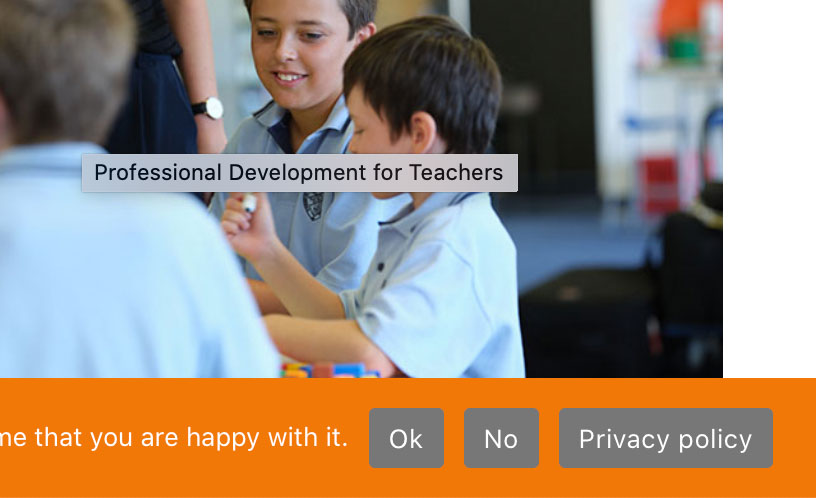There are a number of cookie plugins out there. Some are free some are paid. This one we used is pretty lightweight and has very few optimisation options available. To change the Cookie Button styles I have added the CSS below for changing the Cookie Plugin button colour.
/** COOKIE BUTTON COLOUR **/
.cn-button.bootstrap {
color: #fff;
background: #777777;
}
We used Cookie Button styles on the following sites:
What are cookie plugins for?
Cookie consent plugins can make privacy law compliance easier.
When it comes to privacy laws like GDPR it’s quite important to be careful what you use. Luckily, for WordPress website users, there are a lot of cookie plugins out there and plenty of articles that give you guidance on the kind of plugin that’s right for you.
Some places to find information on plugins
1.MonsterInsights
Google Analytics plugin MonsterInsights has over 3,000,000+ active installs. MonsterInsights is the most popular Google Analytics plugin for WordPress. Here is a great article they have written on the 7 best cookie plugins for WordPress.
2. HubSpot
HubSpot is a CRM platform. They make businesses work more efficiently for growth in business — from marketing, to sales, to customer service. Each hub is great on its own and together they are powerful. They have a great article on the
3. WPBeginner
WP Beginner is a brilliant resource for anyone with a WordPress website or blog. They have an article recommending the 9 Best WordPress GDPR Plugins to Improve Compliance
There are plenty of options for paid and free plugins, they all come with a range of features to suit your requirements. You can source plugins for WordPress straight from the back end of your website.
Head to the black sidebar in your dashboard and select Plugins > add new and search for the plugin you need.