Adding content such as images or pdfs to your website
To begin editing text in your website Login to your website using your user name and password.
In the black side bar head to Media > Add New
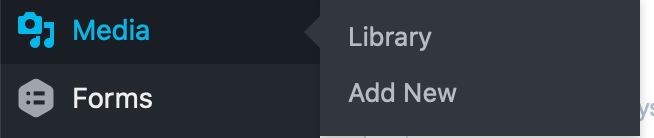
Select new images from your computer or drag in to the dashed field.
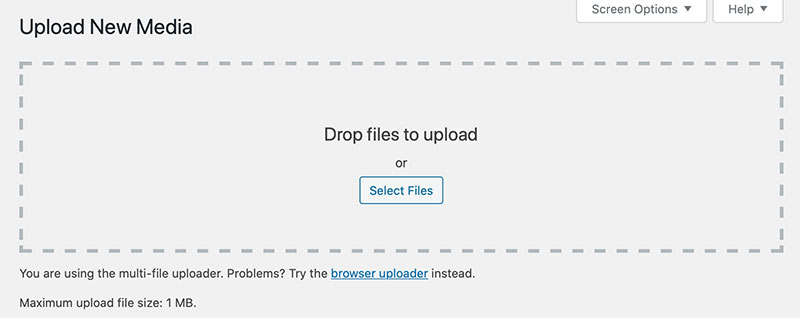
Making files fit for purpose
Make sure you have saved you images to be fit for the purpose intended. Images that are too big will slow your site speed significantly. Images for web should be optimised to suit the size used. Save your images as jpgs at 72dpi.
Take a look at Step 4 on Creating Effective Content for more advice on images and much more.
Correct Sizing of Your Images
Images for full width should be 1920 pixels wide.
Images for full row should be 1200 pixels wide.
Images for half row should be 800 pixels wide.
Frequently Asked Questions
1. What file types can I upload to the Media Library?
You can upload a variety of file types including JPG, PNG, GIF, PDF, MP4, and more. WordPress supports most common media formats.
2. Is there a file size limit for uploads?
Yes, most hosting providers set an upload limit (often 2MB–64MB). If you encounter an error when uploading, the file may be too large.
3. How do I organise files in the Media Library?
While WordPress doesn’t use folders by default, you can sort files by date or use plugins to create folders or categorisation tags.
4. Can I replace an existing image without breaking links?
Yes, with a plugin like “Enable Media Replace,” you can swap out a file without changing the URL.
5. Why won’t my file upload?
Check the file type, size, and filename. Avoid special characters like &, %, or #, and ensure your internet connection is stable.
6. Are images automatically resized or compressed?
WordPress generates several versions of each image by default. Compression depends on your theme/plugins—tools like ShortPixel or Smush can help manage optimisation.
7. Can I edit images directly in WordPress?
Yes, you can crop, rotate, and scale images from within the Media Library by clicking on an image and selecting “Edit Image.”
8. What’s the best image size for website speed and quality?
Use images no larger than needed—generally under 1500px wide for full-width. Compress images before upload to improve performance.
9. Can I upload SVG files?
WordPress blocks SVGs by default due to security concerns. You can enable them with a plugin, but take care with file sources.
10. Where do uploaded files go?
They’re stored in the /wp-content/uploads/ directory, sorted by year and month unless custom media settings are in place.