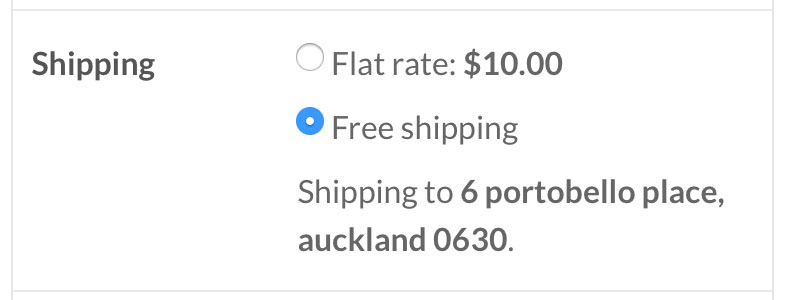We don’t always want to show all shipping methods. If you have a Flat Rate for most shipping and a Free rate over a certain $ value then having both options is a problem. You don’t want the customers being able to click Free Shipping on any purchase.
Woo Commerce doesn’t have this option by default.
But there is a great plugin by Rynaldo Stoltz that can easily fix this issue.
WC Hide Shipping Methods is a quick and easy install straight from the WordPress dashboard.
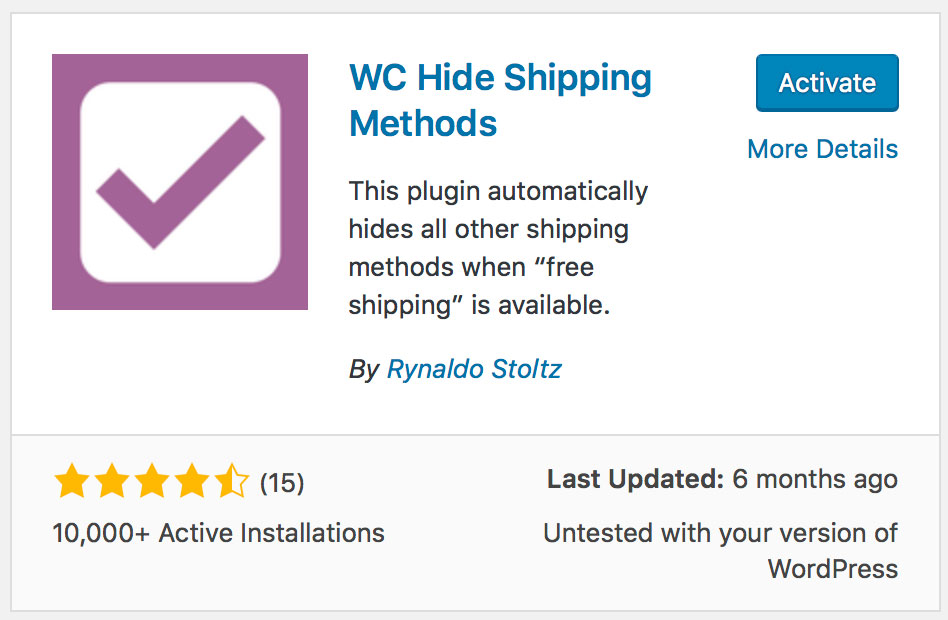
The Installation page gives clear istructions and the fix is super quick.
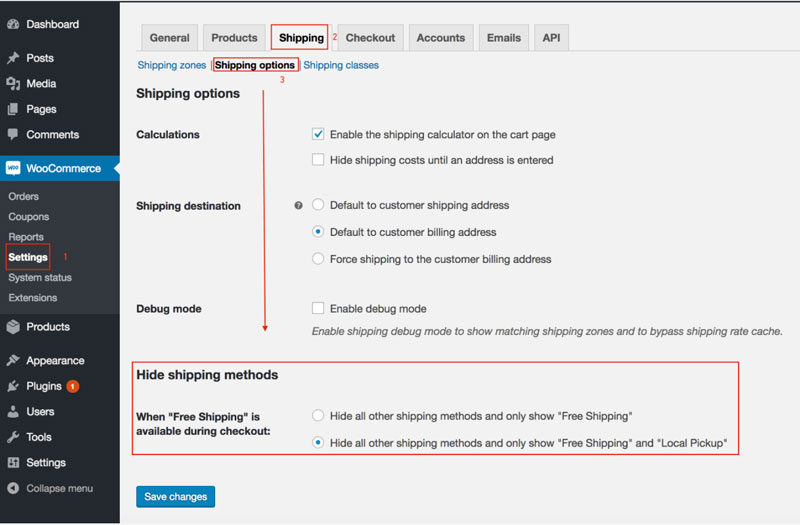
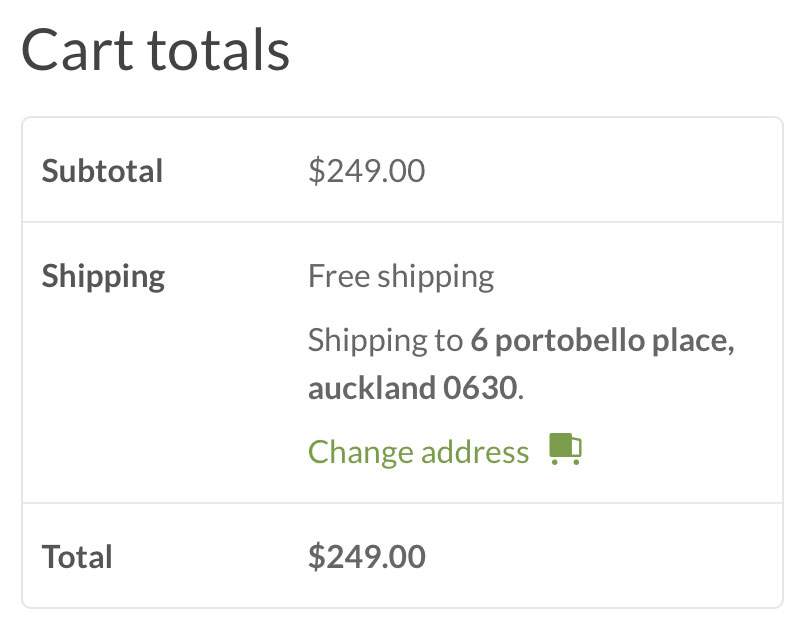
We set up GST on the following sites:
Total Health
Frequently Asked Questions
1. Why are multiple shipping options showing on my checkout page?
WooCommerce shows all available methods by default. If you’ve set up flat rate, local pickup, and free shipping, customers may see them all unless conditions are applied.
2. Can I automatically hide shipping methods that aren’t relevant?
Yes. You can use conditional logic, shipping classes, or plugins to show or hide specific shipping options based on cart contents, totals, or location.
3. How do I hide local pickup unless a certain product is in the cart?
You can apply conditional rules using a plugin like Conditional Shipping and Payments, or add a custom function to your child theme’s functions.php file.
4. Is there a way to hide flat rate if free shipping is available?
Yes, WooCommerce allows you to do this with a code snippet. This helps simplify the checkout and encourages customers to reach the free shipping threshold.
5. Do I need a plugin to manage this?
Not necessarily. Many basic conditions can be handled with simple code. However, plugins make it easier to manage and test rules without touching PHP.
6. Will hiding methods affect tax calculations or fulfilment?
No. As long as the chosen method meets your shipping and tax setup, hiding unused methods won’t interfere with backend processes.
7. How do I test changes to shipping visibility?
Use incognito mode or different address/postcode combinations to see how rules apply. It’s also good to clear your site and browser cache before testing.
8. Can I customise shipping by product or category?
Yes. WooCommerce allows shipping classes, and plugins or custom code can further refine this by product, category, or even customer role.
9. What if shipping methods are still showing incorrectly?
Double-check your zone settings and method priorities. Make sure no conflicting rules are active. Plugins or caching issues can also interfere with expected behaviour.
10. Will these changes be update-safe?
If you use a child theme and tested plugins, yes. Avoid editing core plugin files directly—use hooks, filters, or a well-coded snippet instead.