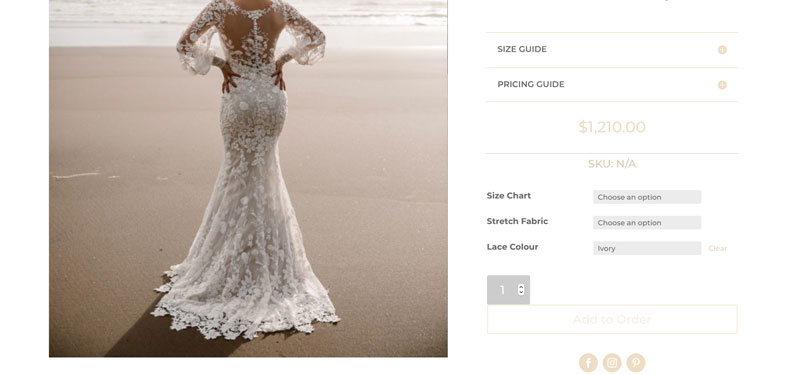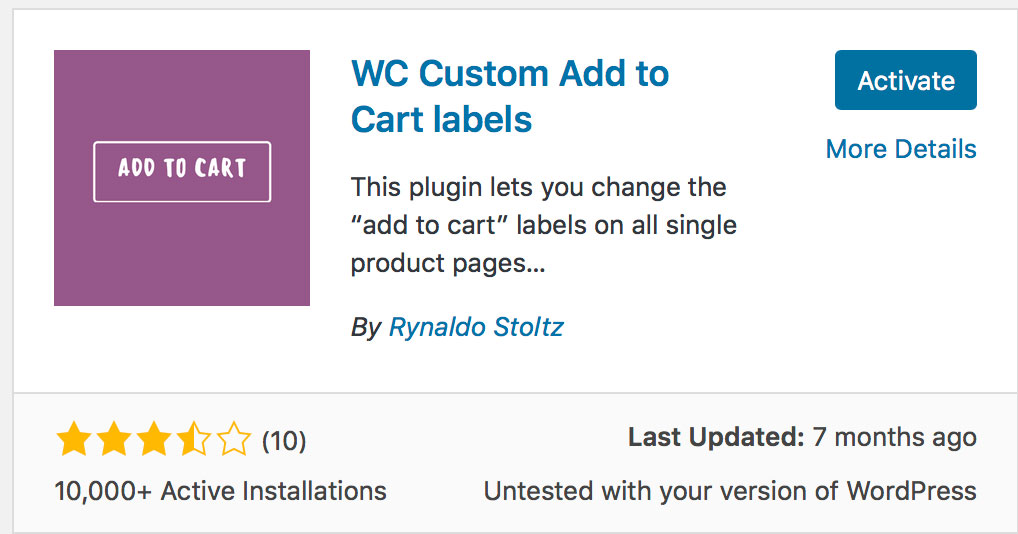Changing the WooCommerce button text can be done easily using the following plugin direct from the WordPress dashboard > Plugins > Add plugin
Remember that whenever you add a new plugin to your WordPress website you need to do a couple of checks. Make sure that the plugin won’t clash or conflict with your theme. The best way to do this is to take note of the number of installs the plugin uses. Also, take note of the rating the users have given that plugin. The last thing to check is that the plugin is well supported and is updated fairly regularly.
Before you add any plugin, remember to do a full backup of your website first. Just in case adding the plugin causes any issues. If it does you will easily be able to restore the site to a previous version.
We changed the WooCommerce button text on:
More E-Commerce tutorials or articles you may find useful
How to add custom product tabs as well as the default ‘Description’ tab
Adding a new simple product to the products section of your e-commerce website in WooCommerce
Learning how to best save and optimise your images for WooCommerce product use
What to do when the Divi styles disappear from your WooCommerce website
Displaying WooCommerce categories on a page in your Divi website
Get in touch
If you need help getting your Woo-Commerce buttons renamed in your e-commerce store get in touch with the team at Woodswork Web.
We can help you with all of your requirements. We are specialists in our field and have years of experience helping our clients get the best from their online stores.