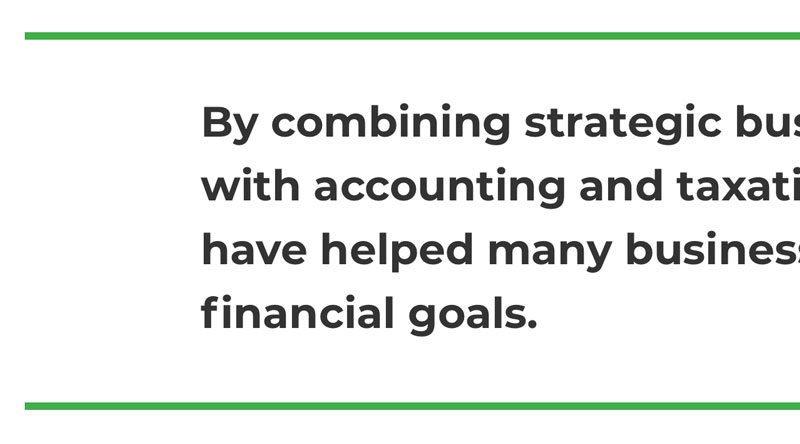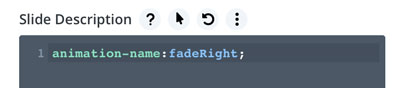The default slider settings are not able to be changed within the module and are set to slide up which is really annoying.
You can edit or remove these by adding css to each slide. This means that you can use different effects on each slide if you choose to.
On the individual slide > Advanced Settings > CSS > Slide Description field.
Add the animation name you want to use.
Add ‘none’ if you want no transition.
There is a good list of these and explanation on the Divi Theme Examples Divi Slider Transitions.
Also on Divispace Changing Slider Transitions